Computer Hardware
Let us discuss about the hardware components in the computer.
Hardware components:
- Mother Board
- Processor
- Primary Storage(RAM,ROM)
- Secondary Storage(HDD,CD,DVD,Floppy disk)
- SMPS(Switch Mode Power Supply)
- Input Devices
- Output Devices
Processor:
- Brain of the computer
- Semi conductor device
- Complete CPU in single chip
- Micro Chip-Arthimetic, Logical
Processor Specification:
- Speed (GHz)
- Width (Bits) 32 & 64 bits
- FSB- Front Side Bus (Hz)
- Cache Memory (K bytes, M bytes)
1 bHz- 1 cycle/ sec
1KHz - 1000 cycles/sec
1MHz- 1 million cycles/sec
1GHz- 1 Billion cycles/sec
Cache copy of the information and sent to processor
Cache store until system power on.
Types of Processors:
- Slot type Processor (Out date)
- Socket Type Processor
- PGP(Pin Grid Processor)
- LGP(Land Grid Processor)
Processor Manufacturers:
Intel
AMD (Advance Mirco Devices)
Primary Storage Devices:
It is of two types 1)RAM & 2)ROM
Dynamic RAM
- Primary storage
- It is a volatile memory (requires power supply to store the data)
- Temporary Storage
Static RAM
- CPU process the data at high speed
- Dynamic RAM can't match that speed
- Hence a special type of RAM is used called Cache.
- Frequently access instructions & data will be stored in cache.
Cache Levels
Level 1 - Cache memory placed inside the processor-512KB (Internal Cache memory)
Level 2 - Located on the processor-External Cache memory- 8MB
Level 3 - 16MB
Types of Dynamic RAM
- SDRAM-2 Notchs
- DDR RAM (DDR1 RAM - 1 Notch- center)
- DDR 2 -1 Notch - Left
- DDR 3 -1 Notch -Right
ROM:
EG: BIOS
Integerated Circuit that are used to permanently store start up(boot) instruction and other critical information.
EEPROM-Electrically Erasable Programmable ROM
- POST-Power On Self Test
- BSL-Boot Strap Loader
- Drivers
BIOS-Basic Input Output System
-During the boot up it performs POST
- Checks all devices connected or not
- Recognizes the Hardware Devices
- Locates and lands the OS-BSL
- It helps the OS to access the Hardware devices-Drivers
MOTHER BOARD:
- It is the main component of a computer
- It controls all the physical devices and components that are connected directly or indirectly.
- CPU,RAM, HDD, Expansion cards are connected to it
- Mother Board comes in different form factors
Components of Mother Board:
- Processor slot/Socket
- Memory Slot
- Expansion slots
- I/O ports
- Chipsets
- IDE/SATA Connectors
- CMOS Battery
- Power Supply connectors
- Heat Sink
- Front Panel Connectors
- PCI ( Peripheral Component Interface)
- PCI Express
Slots are of two types- Expansion slots and Reserved Slots
Expansion slots- LAN,VGA, Sound Card
Reserved Slots- PCI E(3D), AGP(2D)
Chipsets:
North Bridge
- It controls the processor & RAM ( high speed devices)
- It is placed near the processor
- It also contains graphic processor
- It is also called as GMCH (Graphic Memory Controller Hub)
South Bridge:
- It control low speed devices like I/O ports, slots etc.
- It is placed near the slots
- It is also called as IOCH (Input Output Controller Hub)
IDE- Integrated Drive Electronics
IDE- 40 holes 40 wires
EIDE-39 holes 80 wires
*E-enhanced
SATA-Serial Advance Technology Attachment
SATA-Sends signal serially
IDE- Sends signal parallel
CMOS-Complimentary Metal Oxide Semiconductor
It is used to store Date, Time and System Configuration
Battery which powers this memory is called as CMOS Battery.
SMPS-Switch Mode Power Supply
Advance Technology AT -12 Pins (Outdated)
Advance Technology Extended - ATX - 20 pins
Balance Technology Extended -BTX - 20 pins+4=24 pins
Micro BTX -MBTX-24 pins+4=28 pins
Cables are connecting to ATX & 4 pins for processor are called power cable
Cables are connected to drives are called Molex (4 Pins)
Mini Molex for Floppy
Heat Sink
It is used to absorb the heat generated from processor
Heat sink on processor is called Active Heat Sink
Heat sink present on any bridge(NORTH/SOUTH) is called Positive Heat Sink
Secondary Storage Devices
- Magnetic Storage Devices
- Hard disk
- Tape Drive (For Backup)
- Optical Storage Devices
- Compact Disc(CD)
- Digital Versatile Disc(DVD)
- Blu Ray Disc(BRD)
Partitioning:
Disk Partitioning is the process of logically dividing the storage space of a hard disk into separate areas, commonly called as partition or drives.
There are two types of partitions
1.Primary
2.Extended
Formatting:
Formatting is the process of creating file system on the partition
A file system tell how the files and folders to be created or stored and retrieved.
|
File System
|
Maximum File Size
|
Maximum volume Size
|
Operating system Supports
|
|
FAT-32
|
4GB
|
512MB to 8TB
|
WIN98,XP,Vista,WIN 7
|
|
NTFS
|
16GB
|
16EB
|
XP,VISTA,WIN7 AND WIN8
|
Capacities
|
Bits
|
Bytes
|
Name
|
|
8 bits
|
1 B
|
1 Byte
|
|
1024 Bytes
|
1 KB
|
1 Kilo Bytes
|
|
1024 Kilo Bytes
|
1 MB
|
1 Mega Bytes
|
|
1024 Mega Bytes
|
1 GB
|
1 Giga Bytes
|
|
1024 Giga Bytes
|
1 TB
|
1 Tera Bytes
|
|
1024 Tera Bytes
|
1 PB
|
1 Peta Bytes
|
|
1024 Peta Bytes
|
1 EB
|
1 Exa Bytes
|
|
1024 Exa Bytes
|
1 ZB
|
1 Zeta Bytes
|
|
1024 Zeta Bytes
|
1 YB
|
1 Yota Bytes
|

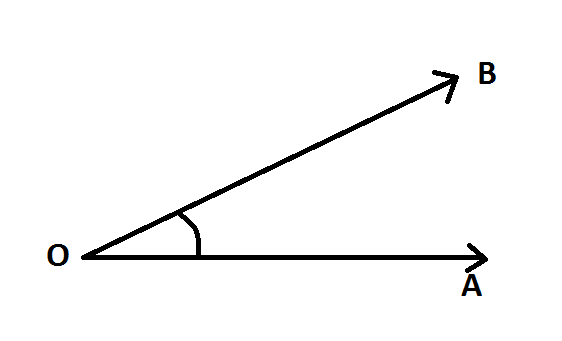
Comments
Post a Comment