FTP in linux(CENTOS 6.0)
File Transfer Protocol(FTP) is one of the oldest members of the TCP/IP protocol stack and is still in the common use.
As the name suggests, it is optimized for transferring files.
Step1: ton configure FTP serverAs the name suggests, it is optimized for transferring files.
Types of FTP Services.
- VSFTPD- Very Secure FTP Daemon
- WU-FTP- Washington University's FTP
- ProFTPD- Professional FTP Daemon.
|
Service
|
Port no
|
Advantages
|
Disadvantages
|
|
NFS
|
2049
|
Files & directories can be shared –support clients Linux &
Unix.
|
Unsupported for windows operating system.
|
|
FTP
|
20,21
|
Files & directories can be shared –supports all operating systems.
|
No Directories can be downloaded, only files are allowed to download
|
|
Samba
|
137,138,139
|
Files, directories & Hardwares (printers) can be shared – supports
all operating systems.
|
>80%, windows operating system used as clients
|
- FTP is used to share different types of files to many clients.
- EG: .zip, .rpm, .doc, .html, .php, .exe, .tar, .tar.gz, .mp3, .txt
- FTP support LAN & WAN network
- Clients access the data with the help of CLI+GUI (uploading & downloading).
- Supports any operating systems for clients
- Users & passwords security.
- FTP User
- Local User
FTP User:
- Created by Operating system to manage FTP service
- Default home directory for the FTP user is /var/ftp
- FTP user not able to change the home directory.
- There is no password security for FTP user.
Local User:
- Created by admin
- Default home directory /home
- Local user can change the home directory
- For local user password is compulsory.
- Installation packages
-VSFTPD* - Configuration file
-/etc/vsftpd/vsftpd.conf - Port numbers
-20 Data Transfer
-21 Control connection - Service/Daemon
-vsftpd
Check system IP address
#ifconfig eth0
Assign the hostname temporarily and permanent.
#hostname ftp.group.com
# vi /etc/sysconfig/network
Edit the hostname
HOSTNAME=ftp.group.com
:wq!
Add the host entries.
#vi /etc/hosts
go to insert mode
192.168.1.253 ftp.group.com ftp
:wq!
Then logoff & login
Now install the package.
#yum install vsftpd* -y
Create a directory with full permission for uploading
#mkdir -m 777 /var/ftp/upload
Create multiple files
#vim /etc/vsftpd/vsftpd.conf
set the line numbers.
:se nu
Go to line no: 12 & 15
12 anonymous_enable =YES
15 local_enable = YES
Go to line no: 27
Remove the hash '#' enable the line
27 anon_upload_enable= YES
:wq!
update the service
#service vsftpd restart
To enable the service permanent
#chkconfig vsftpd on
On sys2, To download single file.
#get
to downlaod multiple files
#mget
#put --> upload single file
#mput --> upload multiple file
#prompt --> disable interactive mode.
#lcd --> To change local directory
#by --> exit/quit from ftp.
Connect to Server
#ftp 192.168.1.253
username: ftp
passwd:
ftp>ls
ftp>cd pub
ftp>ls
ftp> get <filename>
ftp> prompt
ftp>lcd /root/Desktop <optional>
ftp>mget <filename>*
ftp>by
#ls /root/Desktop
Upload the files from client to server system.
Create multiple file in client system.
#touch <filename>{1..10}
Connect to ftp server
#ftp 192.168.1.253
():ftp
():
ftp>ls
ftp>cd upload
ftp>put <filename>
ftp>prompt
ftp>mput <filename>*
ftp>by
Verification on Server.
check the files
#ls /var/ftp /upload
to download file in GUI
#Firefox ftp://192.168.1.253 &
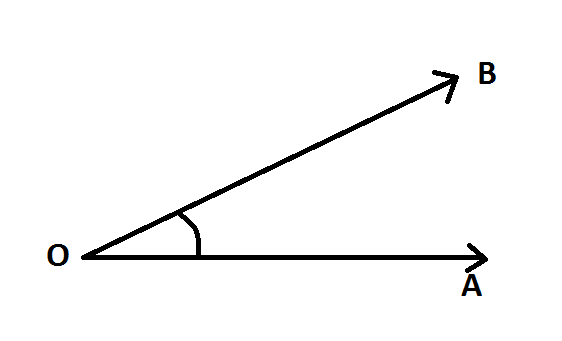
Comments
Post a Comment