LINUX FILE SYSTEM HIERARCHY STANDARD(FHS)
/:-
- This directory is called as the root directory.
- It is at the top of the file system structure.
- All other directories are placed under it.
/root:-
- This is the default home directory of the root.
- In Linux/Unix the administrator is called as root.
- Administrative privilege is represented by "#".
/home:-
- It contains the home directories of all users (similar to Documents & Settings folder in windows)
- When any user logs in the current working directory by default is the users home directory.
- Eg: user1--> local user, Login--> $/home/user1, $ represents local user.
/boot:-
- It contains the kernel, which is the core of the operating system.
- It also contains the files related for booting the operating system such as boot loader.
- Eg: kernel-->vmlinuz(name of the kernel), Default boot loader file "grub.conf".
/usr:-
- Usr stands Unix System Resource.
- It contains the programs and applications which are available for users(similar to program file in windows)
/opt:-
- Opt stands for Optional
- It generally contains the third party software,eg: open office, kaspersky antivirus etc.,
/sbin:-
- Sbin stands for system binary
- It contains essential system commands which can only be used by the superuser(root) .
- Eg: fdisk, dump, etc,, useradd, userdel, groupadd
/bin:-
- bin stands for binary
- It contains essential commands which are used by all users.
- Eg; ping, cat, chomod, etc, cp mkdir, rm , mv touch.
/etc:-
- etc stands for etcetera
- contains all the configuration files.
- Eg: /etc/passwd--> userdatabase file, /etc/group-->groupdatabase file.
/var:-
- var stands for variable.
- It contains variable information, such as logs and print queues.
- Eg: default user mail box location --> /var/spool/mail
/dev:-
- dev stands for device.
- It contains information about all hardware devices.
- Eg: SATA /dev/sda-primary master--IDE-hda

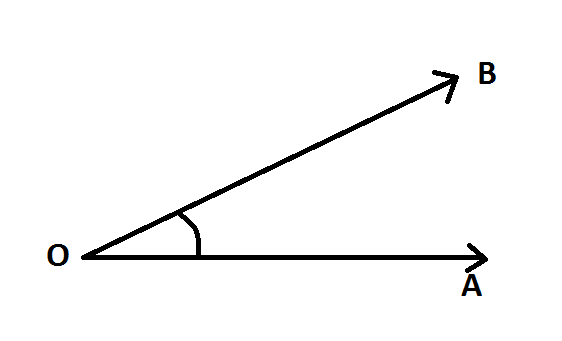
Comments
Post a Comment