Active Directory
What
is Active Directory?
Active directory is a directory service which
contains information of all user accounts and shared resources on a network.
Active directory is a centralized Hierarchical
Directory Database.
Purpose
of Active Directory
Provides user logon and authentication services
using Kerberos protocol.
To centralize and decentralize the resource
management.
To centrally organize and manage:
User accounts, computers, Groups, Network
Resources.
Enables authorized users to easily locate network
resources.
Structure
of Active Directory
Logical
Structure
•
Domain
•
Tree
•
Parent/root
•
Child/branch
•
Forest
Physical
Structure
•
Domain
Controllers
•
Sites
Practical:
How to configure domain controller OR How to
install Active directory domain services
Requirements to install ADDS (Active Directory
Domain Services)
•
Server Operating system
•
Static IP Address
•
Domain Name Eg: Microsoft.com
•
DNS Service
•
NTFS Partition
IP: 10.0.0.1, Subnet Mask: 255.0.0.0, Pref.DNS:
10.0.0.1
Step1: Assign IP address.
Step2: Install Active Directory
Domain Controller
- 1. Any one of the server Operating system workgroup model computer. If ADDS is installed, that machine is called Domain Controller.2. Domain controller machine cannot create “Local Users”.3. Domain Controller machine creates Domain User accounts.4. Domain Controller machine uses NTDS.DIT database. New Technology Directory Services. Directory Information Tree.5. In WIN 2008 OS, NTDS.DIT database file size is 12MB. And the location is WINDOWS/NTDS.
Client & Member Servers
Clients
- A computer joined in the domain with client OS
Client OS like- WIN VISTA, WIN XP PRO, WIN 2000 PRO, WIN 7 & WIN8.
Member Servers
- A computer joined in the domain with server OSServer OS like-WIN 2000 SERVER, WIN 2003 SERVER, WIN 2008 SERVER & WIN 2012 SERVER.
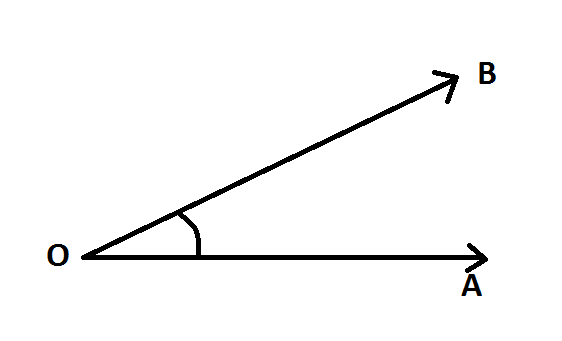
Comments
Post a Comment