Change port numbers for POP3 and IMAP4 using Exchange Server 2007
HOW TO CHANGE PORTS FOR POP3
& IMAP4 USING EXCHANGE SERVER 2007
In order to change the port number for POP3 and IMAP4. Go to Exchange
server pc, then go to EMC(Exchange Management Console)
Click on Expand "Server Configuration"
Click on "Client Access" , Select IMAP4 right click
--> Properties-->select "Binding" tab
then Click on Add under
TLS(HTTP)-->type the port no xxxx
Similarly mention the port no for SSL(HTTPS) connection and POP3 TLS&SSL port
nos.
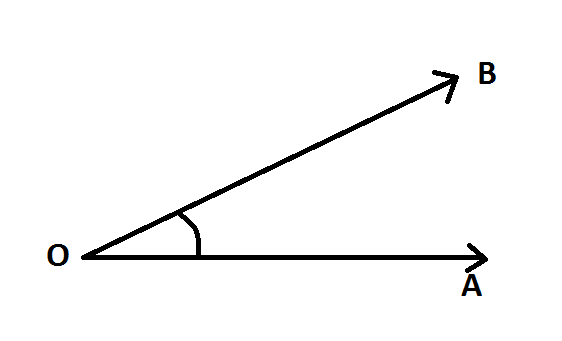
Comments
Post a Comment