Topology
TOPOLOGY
Arrangement of devices
We are having two types of topologies. They are
1) Physical topology
2) Logical topology
Physical
Topology
It means physical arrangement of devices.
We are having five types of physical topologies.
They are
•
Bus topology
•
Ring topology
•
Star topology
•
Tree topology
•
Mesh topology
Logical
Topology
Logical arrangement of devices.
We are having two models in logical topologies.
They are
•
Workgroup model or peer to peer Model
•
Domain Model or client server model.
Workgroup
Model or Peer-Peer Model
- If you install any Operating System (client os/Server os). By default all the computers belongs to workgroup model.
- Work group model computers are standalone computers or individual computers.
- Workgroup model computers doesn’t depend on any other computers
- Workgroup model computers create “LOCAL USER ACCOUNTS”. For Local user accounts we are using SAM database.
- SAM stands for Security Accounts Manager
Practical 1
How to identify workgroup model computer?
Method1: Right click on computer select
properties.
Method2: Open “cmd” and type the command
“C:/>net accounts” and it displays computer role as server if server
operating system is installed.
Method3: Open “cmd” and type the command
“c:/>systeminfo” and it displays as OS config as Standalone server.
Practical 2:
How to create local user accounts?
Note:- workgroup model computers only we can
create local user accounts.
Method:
Right click on computer, select Manage
go to configuration->Local users
& Groups
Right click on “users” and select “new user” and
type the username. Select “create” ”close”.
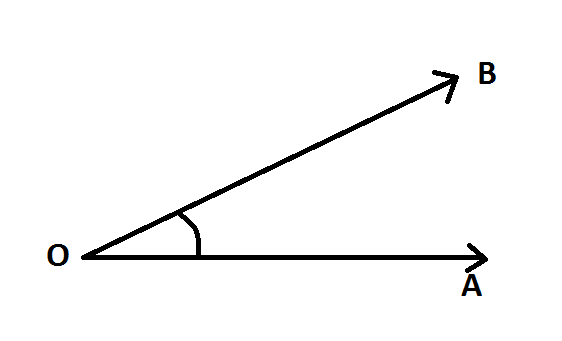
Comments
Post a Comment